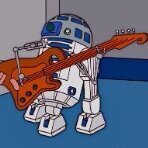-
Posts
2,367 -
Joined
-
Last visited
Content Type
Profiles
Forums
Events
Shop
Articles
Everything posted by SumOne
-
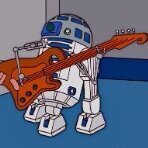
Is there any such thing as music that doesn't date?
SumOne replied to Barking Spiders's topic in General Discussion
Couldn't put a date on Brian Eno's 'music for airports'. -
For years I used Reason then Logic as my DAW so haven't neded drum machine/sequencer VSTs, I recently started using Reaper though so I've got to get into them - any particular recommendations for something that integrates well with Reaper? The ones I see mentioned a lot are EZ Drummer and Addictive Drums, both about £120 (which is about 4x what I was expecting to spend!).
-
There's someone adding their own synth presets and putting a 'Bass Synth Mod' sticker on second hand MS-60Bs and adding about £50 to the RRP. Good luck to them I guess! https://reverb.com/uk/item/45324793-zoom-ms-60b-multistomp-bass-synth-mod
-
Hearing what's out there on youtube for the older massive sized version I would have avoided it - sounds too much like a harsh earache of thrashy high pitch grating noises. But you can get a massive amount of Bass out of it, or it can be run with just light distortion, or can go as far as being no distortion and and using it for Bass/Treble/Volume boost or using for the 'sonic maximizer' controls, it can add a nice fat sort of non-distorted tone that I actually use for dubby stuff. Somewhere in-between with bass enhanced and some low-end distortion I can get it to do a sort of bladerunner 2049 foghorn bass type of noise I suppose the trouble with demos and recording clips is how much setup and playing style affects things (which is why I didn't pay much attention to the old demo video). Not many would use a pedal like this with nothing else in the chain going directly to record (which I assume is how that original clip was recorded) there's always likely to at least be an amp/cab involved to the end result, and probably other pedals like compressor/eq/preamp etc. and they all tend to soften harsher sounding distortions. Edit: a response someone on Talkbass got from Idotbox: "The top 4 controls are just like my Blower Box. Low/high cut/boost, distortion, volume into the 2nd part of the circuit. The bottom set are more like enhanced lows/highs, the bottom distortion control changes the frequencies that receive the most distortion.........The bottom volume is the master volume."
-
Sounds like a good night to me! Doesn't your story show the goodness in people? Go to a stip club, lose bag, expect the worst but someone has actually been going to some effort to track you down and return things.
-
Just got this - sounds like a slap around the face while being punched in the gut! (Will try and get around to recording some samples). Anyone else here used one? The top row acts as expected but I'm a bit confused about the lower row (no manual and not much online info), a copy of a response from idiotbox on Talkbass said they are similar to the 'sonic maximiser'. Searching what a sonic maximizer does I found: "First, it adjusts the phase relationships between the frequencies through adding progressively longer delay times to lower frequencies, creating a kind of mirror curve to neutralize the effect of loudspeaker phase distortion. Second, the Sonic Maximizer augments higher and lower frequencies as loudspeakers tend to be less efficient in their extreme treble and bass ranges. The end result is a dynamic, program-driven restoration which reveals more of the natural texture and detail in the sound without causing fatigue that is often associated with exciter effects, psychoacoustic processors or excessive use of equalizers." .... so they are basically tone enhancers, I get how that's working with the Bass and Treble, not sure what it's doing with the secondary gain and volume though. Anyway, doesn't really matter as it sounds good mucking about with different settings. Rawkus!
-
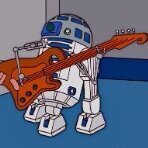
Edit - Keyboard player, and vocalist wanted for Reggae band in London
SumOne replied to SumOne's topic in Other Musicians
Nice one! I'll send you a message. -
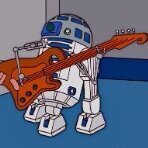
Preamps - Where is yours in your chain and how do you put it to use?
SumOne replied to AinsleyWalker's topic in Effects
Yeah that notch is so you can find the centre easily and is what I use as the default position. All set there means you then have the option to boost (or cut) each eq control, if they are all turned fully up you can only cut. The overall volume will be lower with them all set at mid point rather than fully up but you can make up for that at the amp (or preamp pedal). -
Did a trade with Jo and it was all good - thanks!
-
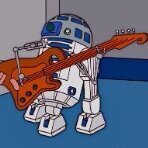
Preamps - Where is yours in your chain and how do you put it to use?
SumOne replied to AinsleyWalker's topic in Effects
It's all good whatever works for you, but I generally like to have eq controls on the bass guitar in middle positions - then I'm able to do things like boost the bass for just one part then bring it back down (without adjusting settings on the amp head which is set up for the overall sound), if everything is on full then can only cut things. -
Just in-case any of you Reggae heads are Dub/Reggae drummers or know one in London, I'm trying to put a Dub/Reggae group together so please give me a shout if this sounds right for you - or anyone you can put me in contact with:
-
Yeah you'll get some good synth stuff from mucking about with what you've got. According to this guy most synth stuff is do-able with Octave + Gain + Filter (+ some modulation), although I'm not buying that he's done all the tones in the video with the pedals he mentioned (for starter Chameleon doesn't use an MXR M82 which only does up-sweep, it's a down-sweeping sound).
-
Yeah I don't particularly use those things but the scrolling could be a hassle... I might reconsider selling it.
-
A fair bit of faffing about with new pedals lately, a couple might get changed but most are staying put: This is the signal order (although there are 2x loops that can have their order reversed) EHX Switchblade Pro: Very useful, only issue is it's a bit too easy to confuse which loop is which and what order they are in. Aguilar Octamizer: This is the 2nd time I've owned one. I've been through a lot of Octave pedals and this is my favourite. MXR M87: My favourite envelope filter for responsive quick stuff. Still on the lookout for a down-sweeping more synthy filter too though. EBS DPhaser: Versatile and sounds good but I only subtle use low resonance 4 pole settings so am tempted to see how something like the MXR Phase 45 script compares. EBS Black Haze: A nice heavy fuzzy sounding distortion, I have it for sale though as its more high-gain than I want (but with 'drive' set at minimum and a clean blend via the switchblade and some EQing and it sounds how I want it to - ideally I want something that does that without me having to change all those other settings each time though). MXR Brown Acid: I've tried quite a few fuzzes and this is my favourite. Zoom B1-four: Great value, not quite good enough sounds or control to have replaced any of my other pedals (other than tuner) but it covers chorus and synth (90% of what I use it for). I'm selling it to replace with a Zoom MS-60B as that does what I need in a smaller size and can apparently scroll through presents with the footswitch but I'm reconsidering as I think the one-way scroll through might be a pain. Or, it'd cost more but in place of a Zoom I could possibly squeeze in individual tuner, chorus and synth pedals. Broughton Fliptop: Nice sounding preamp that fattens things up and can do light overdrive, the cab sim control is decent too. FEA Opti-FET Compressor: I really like this, it somehow takes the edge off harsh effects while also making everything more punchy. Tech 21 QStrip: Bought impulsively (I think a few on Basschat have owned this very one!) and it ended up replacing my recently bought Laney Digbeth Preamp that was just within the return time. The Laney is good but I preferred the additional EQ of the Q Strip and like to have my preamp/overdrive as separate pedals.
-
-
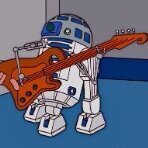
Preamps - Where is yours in your chain and how do you put it to use?
SumOne replied to AinsleyWalker's topic in Effects
Preamp pedal is a broad term: From simple tone changers like the One Control Crimson Red through to clean EQ/DI things like the Q-Strip, through to some that are more like distortion pedals, and some that are more like Multi-Fx with compressors and IR loaders. That along with whatever other pedals you have and sounds you want probably means there's no definitive answer but it seems to me that ones with a DI are designed to be end-of chain. -
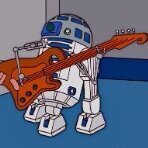
Preamps - Where is yours in your chain and how do you put it to use?
SumOne replied to AinsleyWalker's topic in Effects
My chain at the moment is: tuner>fx pedals (in 2x loops that can be reversed) >preamp>compressor>eq/di. Ideally I'd like separate pedals for everything and to be able to move them around easily (with a boss ES5 type thing) because generally I want preamp at the end of the chain but that doesn't always work so well if it's colouring the sound and has something like fuzz ahead of it, and some things like delays sound best after the preamp. Preamps with built-in DI and no fx loop cause a bit of a problem for me as the DI needs to always be at the end of the chain. I'm not such a fan of Multi-Fx but re-ordering for different presets is something they're really good at. -
Bought a pedal from Gary and it arrived quickly and as described. All good - thanks!
-
Yeah, I hope someone buys it before my will power crumbles! Caveat is that I have owned a C4 and it didn't quite click with me, possibly due to the limited hardware controls, but it probably is the best value way of getting so many decent filter and synth and octave (and some distortion) sounds if you don't mind connecting to a phone/laptop or buying controllers for it.
-
There's a C4 in the for sale section for £175, would be a good place to try out a close approximation of a lot of filters (and synth stuff too). I expect you'd be able to re-sell it for about the same cost if you felt individual pedal(s) would be better.
-
According to the man himself it's about £600 to have his exact setup: “I actually bought an amp off eBay for £30 but I’m not going to say what it is... I don’t want everyone to go out and buy them, because I might want spares! But there’s loads of them left. And it sounded magical. I did all the guitar stuff using that one amp, and I only had one of them, so any double-tracking was actually re-amped through that, to achieve the second layer. You’ve kept pretty tight-lipped about the pedalboard over the years, but the Electro-Harmonix POG2 is definitely one you are closely associated with. What makes it better than, say, a DigiTech Whammy? “To be honest with you, it’s just the first thing I had. I think it was more about how the bass works with the POG. I actually don’t like the POG sound on its own. I can always detect it on a guitar and for lack of a better word, it always sounded eggy! There was something unpleasant about it. I think my disgust of its sound caused me to drive it harder so you can’t really hear it’s that pedal. I have a love/hate relationship with it, you know? But I owe it a lot, and at the same time I’m not a massive fan of it, traditionally speaking. I think I only use two settings. I don’t use the others. Also, so much ground has been covered by other bands using that pedal, you don’t want to go treading on anyone else’s toes.“ This is going better than we expected, so it would be remiss not to ask if there’s anything else that’s integral to your tone... “Okay, yeah, there’s a pedal... I can’t believe I’m telling you this. I’ve never disclosed any of this information before. It’s a worldwide exclusive. You’re a good interrogator! Anyways, there’s a pedal called the [Tech 21] Red Ripper – which I didn’t discover myself, an assistant engineer showed it to me. It’s a bass distortion pedal and it’s wicked. For anyone out there who plays bass and wants distortion, all bass distortions are a bit stinky poo in my opinion. They sound cool in a YouTube video or when you’re on your own, but when you’re with the band, it makes your bass sound thin and not very nice. Whereas the Red Ripper is just rad. It stays really subby and warm, but has this squelch to it. I would say it’s a very good one.“ Good to know! A lot of this stuff is actually easily available and quite affordable. “There are some brilliant videos on YouTube on how to sound like us, but on a budget. One thing that made me laugh is the budget they work with – usually around £1,500. And I’m always thinking, ‘Man, you could do it with £600!’ It’s more simple than that." https://www.guitarworld.com/features/royal-blood-mike-kerr-gear (Following that interview Tech 21 announced the Red Ripper being re-released).
-
-
It contradicts my earlier post, but as I'm selling the B1 four I now fully endorse this post! (it certainly gets the job done well enough for compression, just not quite as well as my FEA - but that's me being overly picky and there is a big price difference, and there's all the other good stuff the B1 four does).